ShopDreamUp AI ArtDreamUp
Deviation Actions
Description
♥PRESS FOR CLOSE UP SO YOU CAN SEE DETAILS ♥
Well people have been asking for tutorials on the way I draw,I don't think I could really call this a tutorial thought,bit it's something
What this is is a layer by layer I did this motow,I will be aiding some comments on each layer,but before that some tips,also this has been drawn in sai.
Also just want to throw it out there, this is simply the way I do thing,this is not necessary the bast way ^^.
Tips:
Don't use plain black colour for linearts it just makes it look to rough,dark blues/purples are great.
Use stabiliser options its one of the greatest feature in say here is a tut on that I'm a link
Do things in diferent layers.
Use filters if you dont feel comfortable with the colour and shade.
Ehh and well that is it for now on the tips :I
Layers.
1.Its the basic sketch I usually use paint brush for that,there's not much to add.
2.The second is ofc the line art layer ,which is drawn on top of the the sketch.I usually have the sketch at around 10-20% transparency,so the old lines don't bother me,but I'm still able to see them.
In this layer I use a much thinner brush and smooth out the mistakes of sketch and add some smaller details too.
3.This is where I add the Base colours,I use the select tool and use a few layers so the colours don't touch so its easer to colour and change the colours if I don't like them.For this one I I have selected the body 1st and coloured it white, did the black part on another layer on top,then deselect everything and again select the horns and yellow part of paws,same with the mask an other pars. again this is also when I use air brush tool usually at size 500 and only 4%density to slightly change the colours in some parts,it gives a bit of volume.
4.In this layer I add the prime hard shadows using the pen tool at 40-70% opacity,the opacity depends on the base colours and the colour of shadow you want to add.
This is where you will get most volume to you drawing.
5.This layer doesn't look to much different from the last one,here a added secondary soft shadows using marker tool at around 30% density.
It ads further depth and more colour variation to the drawing,but its much less noticeable.
6.Again this doesn't look to much different from last few layers this is just where I add some finishing touches and effects some shine here and there a couple more details and some more air brush if I see it fit. Yeah it's not very specific but I don't really have a routine for this layer ,I just use whatever
That looks about it,I'm sure I missed some stuff though :I
If you have any further questions feel free to ask in the comment section ^^
Well people have been asking for tutorials on the way I draw,I don't think I could really call this a tutorial thought,bit it's something
What this is is a layer by layer I did this motow,I will be aiding some comments on each layer,but before that some tips,also this has been drawn in sai.
Also just want to throw it out there, this is simply the way I do thing,this is not necessary the bast way ^^.
Tips:
Don't use plain black colour for linearts it just makes it look to rough,dark blues/purples are great.
Use stabiliser options its one of the greatest feature in say here is a tut on that I'm a link
Do things in diferent layers.
Use filters if you dont feel comfortable with the colour and shade.
Ehh and well that is it for now on the tips :I
Layers.
1.Its the basic sketch I usually use paint brush for that,there's not much to add.
2.The second is ofc the line art layer ,which is drawn on top of the the sketch.I usually have the sketch at around 10-20% transparency,so the old lines don't bother me,but I'm still able to see them.
In this layer I use a much thinner brush and smooth out the mistakes of sketch and add some smaller details too.
3.This is where I add the Base colours,I use the select tool and use a few layers so the colours don't touch so its easer to colour and change the colours if I don't like them.For this one I I have selected the body 1st and coloured it white, did the black part on another layer on top,then deselect everything and again select the horns and yellow part of paws,same with the mask an other pars. again this is also when I use air brush tool usually at size 500 and only 4%density to slightly change the colours in some parts,it gives a bit of volume.
4.In this layer I add the prime hard shadows using the pen tool at 40-70% opacity,the opacity depends on the base colours and the colour of shadow you want to add.
This is where you will get most volume to you drawing.
5.This layer doesn't look to much different from the last one,here a added secondary soft shadows using marker tool at around 30% density.
It ads further depth and more colour variation to the drawing,but its much less noticeable.
6.Again this doesn't look to much different from last few layers this is just where I add some finishing touches and effects some shine here and there a couple more details and some more air brush if I see it fit. Yeah it's not very specific but I don't really have a routine for this layer ,I just use whatever
That looks about it,I'm sure I missed some stuff though :I
If you have any further questions feel free to ask in the comment section ^^
Image size
1097x1026px 491.57 KB
© 2016 - 2024 Epic-Soldier
Comments14
Join the community to add your comment. Already a deviant? Log In
Do you line with the brush or pen tool? :3
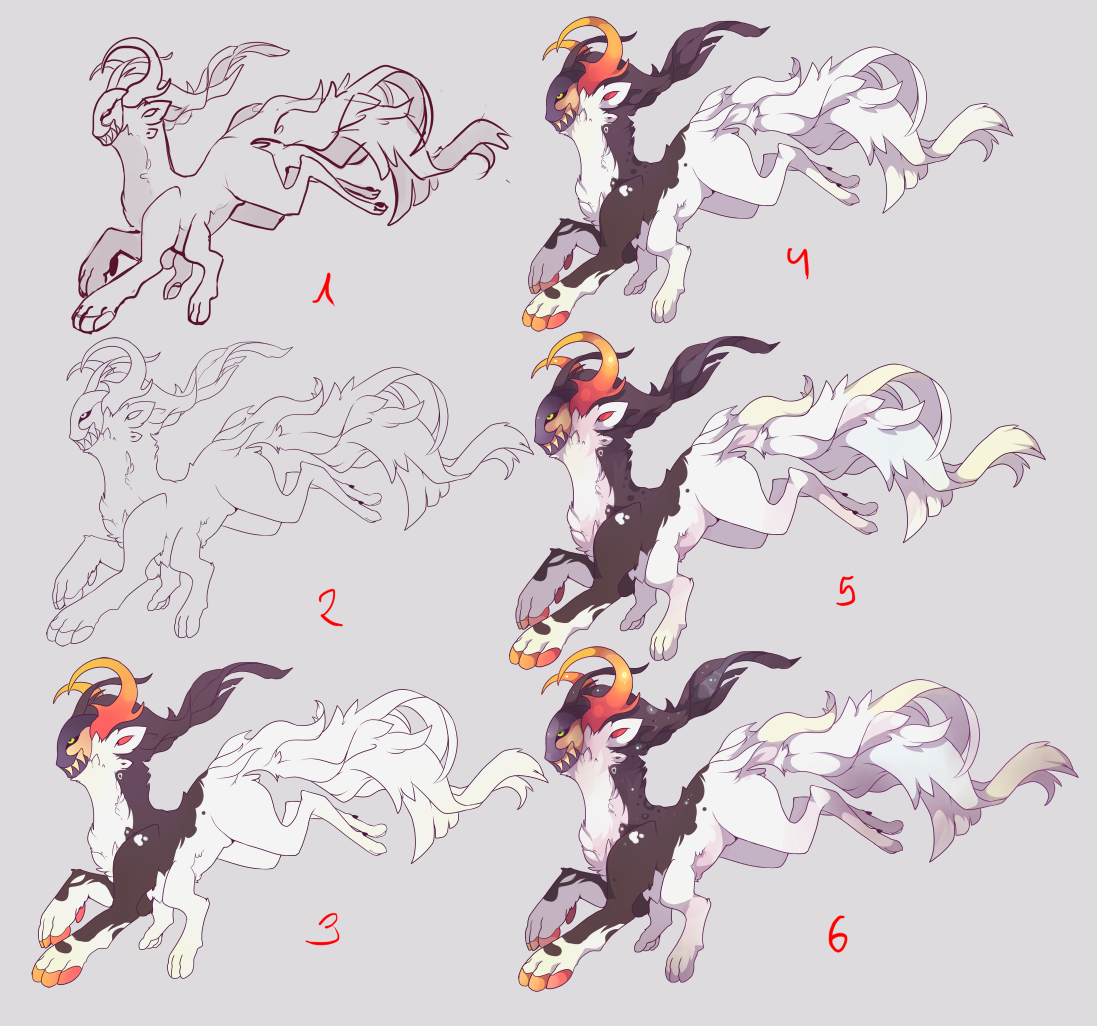
![[OPEN] AI Adoptable | 4-In-1 | Weaponry | #95](https://images-wixmp-ed30a86b8c4ca887773594c2.wixmp.com/f/8bc10c6b-c699-466b-9e96-dfd387419eb7/dg7tae6-6c255293-dac0-41c8-b706-960500e7c337.png/v1/fit/w_375,h_498,q_70,strp/_open__ai_adoptable___4_in_1___weaponry____95_by_xmadbubblesx_dg7tae6-375w.jpg?token=eyJ0eXAiOiJKV1QiLCJhbGciOiJIUzI1NiJ9.eyJzdWIiOiJ1cm46YXBwOjdlMGQxODg5ODIyNjQzNzNhNWYwZDQxNWVhMGQyNmUwIiwiaXNzIjoidXJuOmFwcDo3ZTBkMTg4OTgyMjY0MzczYTVmMGQ0MTVlYTBkMjZlMCIsIm9iaiI6W1t7ImhlaWdodCI6Ijw9MTcwMCIsInBhdGgiOiJcL2ZcLzhiYzEwYzZiLWM2OTktNDY2Yi05ZTk2LWRmZDM4NzQxOWViN1wvZGc3dGFlNi02YzI1NTI5My1kYWMwLTQxYzgtYjcwNi05NjA1MDBlN2MzMzcucG5nIiwid2lkdGgiOiI8PTEyODAifV1dLCJhdWQiOlsidXJuOnNlcnZpY2U6aW1hZ2Uub3BlcmF0aW9ucyJdfQ.bjMo0yWBbhRr_K9Mm6bi5OUuvUgHUoK3CktdVgiTK-I)



























![[CLOSED] Weapon Batch I [REDUCE]](https://images-wixmp-ed30a86b8c4ca887773594c2.wixmp.com/f/2d781e14-b449-47d7-b05b-9c7726070315/dbfqq5v-23b44d04-fde5-4202-a3dc-13eafd00bcc4.png/v1/crop/w_184)
![[CLOSED] Adoptable Weapon | 36 // Auction](https://images-wixmp-ed30a86b8c4ca887773594c2.wixmp.com/f/3ea74b38-7c79-4148-9183-cb54053b8e41/de8fv0q-1ba90bbc-e296-4182-87f0-2a055f244a42.png/v1/crop/w_184)
![[closed] Double Guns Adopt | Set Price](https://images-wixmp-ed30a86b8c4ca887773594c2.wixmp.com/f/5653afe7-ef84-4d56-8448-e8348c8e0275/dcv89mt-381d26c1-8f7c-464b-884b-ee7085a84f58.png/v1/crop/w_184)
![[CLOSED] Adoptable Weapon | 34 // Auction](https://images-wixmp-ed30a86b8c4ca887773594c2.wixmp.com/f/3ea74b38-7c79-4148-9183-cb54053b8e41/de7j85u-e8471ef5-5611-4ebf-982e-7ac06006672c.png/v1/crop/w_184)
![[CLOSED] Adoptable Weapon | 15 // Auction](https://images-wixmp-ed30a86b8c4ca887773594c2.wixmp.com/f/3ea74b38-7c79-4148-9183-cb54053b8e41/ddzpl4j-9ba2c5b4-2f40-4b84-8131-e5df7c919b02.png/v1/crop/w_184)
![[Closed] Adoptable: Nyeer, close species - Set 1](https://images-wixmp-ed30a86b8c4ca887773594c2.wixmp.com/f/4aed41ef-0620-4d84-9f97-fc4beb1254b7/d9gpz6t-1e9cf24e-b4bb-42cd-a5d4-648213db39e7.jpg/v1/crop/w_184)
![[CLOSED] Adoptable Weapon | 14 // Auction](https://images-wixmp-ed30a86b8c4ca887773594c2.wixmp.com/f/3ea74b38-7c79-4148-9183-cb54053b8e41/ddzdpyc-9a154640-c06e-4b56-b7aa-4af55b6d1f5d.png/v1/crop/w_184)
![[OPEN]Adoptable Weapon (Zodiac set)|51//Auction](https://images-wixmp-ed30a86b8c4ca887773594c2.wixmp.com/f/3ea74b38-7c79-4148-9183-cb54053b8e41/dek2mkt-e3f95047-ce07-4011-a378-e087e1bc1f19.png/v1/crop/w_184)
![[OPEN]Adoptable Weapon (Zodiac set)|50// Auction](https://images-wixmp-ed30a86b8c4ca887773594c2.wixmp.com/f/3ea74b38-7c79-4148-9183-cb54053b8e41/deir0ml-7fae2753-0a17-42fe-98c7-421801a9bbd2.png/v1/crop/w_184)